Ever heard of the term “Link Architecture”? If it’s your first time, I wouldn’t be surprised.
Surprisingly, most people tend to ignore or have no clue about link architecture in SEO, even though Google itself has highlighted its importance in an article published on Google Search Central. Done right, link architecture can really boost your website’s ranking and bring you considerable traffic.
This article aims to ensure you’re not one of the clueless who are missing out on a great opportunity. By the end of this read, you’ll be equipped with the knowledge to enhance your link architecture for higher rankings, boost in traffic, and improved user engagement.
What is Link Architecture?
Link architecture refers to the method of internal linking within your website. This involves how you plan and organize how individual pages link to one another.
When you implement a solid link architecture, you guide both your visitors and search engine bots through your site’s most important pages. This not only improves user experience but also boosts your site’s SEO performance by distributing page authority across your site evenly.
For example, consider a blog about healthy eating. A strong link architecture would mean that from a blog post about low-carb recipes, there are links to related topics such as sugar substitutes, meal planning tips, and low-carb success stories. Each link serves a purpose: directing readers to more relevant content and signaling to search engines about the relationships between the pages on your site.
A well-planned link architecture makes it easier for search engines to discover new content on your site. For instance, if you add a new section on vegan recipes, linking it from the home page or a related category page ensures search engines can find and index this new content promptly.
Importance of Maintaining Good Link Architecture
The goal of good link architecture is threefold: to ensure that search engines can easily crawl and index your site, to make navigation intuitive for users, and to distribute link juice effectively.
Let’s go over each of them.
1. Helps Search Engines Find & Index Your Website
Good link architecture is like a map for search engines – it helps them crawl and index your website efficiently.
Good link architecture simplifies the crawling and indexing processs by providing clear paths to navigate through your website. When your site is well-structured with logical links between pages, search engine bots can easily discover and access all the important content on your site. This is crucial because search engines rely on crawling to understand the content and relevance of each page.
If the crawling process isn’t easy due to poor link architecture, search engines may struggle to find and index all of your website’s pages. This could result in important pages being overlooked or not properly indexed, leading to decreased visibility in search engine results and minimal traffic.
2. Ensures Positive User Experience & Navigation
Good link architecture ensures that users can easily find the information they’re seeking, leading to a positive browsing experience. When your website is organized logically with clear navigation menus, internal links, and breadcrumbs, visitors can effortlessly move between pages, locate relevant content, and understand the hierarchy of information.
This ease of navigation is crucial for keeping users engaged and satisfied. If users encounter difficulty in finding what they need due to confusing or broken links, disorganized menus, or a lack of internal linking, they are more likely to become frustrated and abandon your site in favor of a competitor’s.
Furthermore, an easy browsing experience encourages users to spend more time on your website, explore additional pages, and potentially convert into customers or subscribers. When users enjoy their visit, they’re more likely to return or recommend your site to others.
On the flip side, poor user experience drives people away quickly. They might leave without viewing more than one page if they can’t find what they need easily, resulting in higher bounce rates (which sends a bad signal to Google).
3. Distributes Link Juice Across Your Website
Link juice refers to the value passed from one page to another through hyperlinks. Effective link architecture spreads this value evenly across your site, boosting the visibility of key pages in search results. This distribution ensures that important pages receive enough attention from both users and search engines.
Without effective distribution of link juice, some pages might become isolated or undervalued. This isolation can lead to lower rankings for those pages, making them harder for users to find via search engines.
Elements of Link Architecture
Before we get into the nitty gritty of ways to optimize your link architecture, it’s crucial for you to understand its components. Here’s elements of link architecture you should know:
1. Internal Links
Internal links connect one page of your website to another. They guide users and search engines to other relevant content on your site. For example, a blog post about “Content Marketing” might include an internal link to a related article on “copywriting”. This not only keeps visitors on your site longer but also helps distribute page authority across your website.
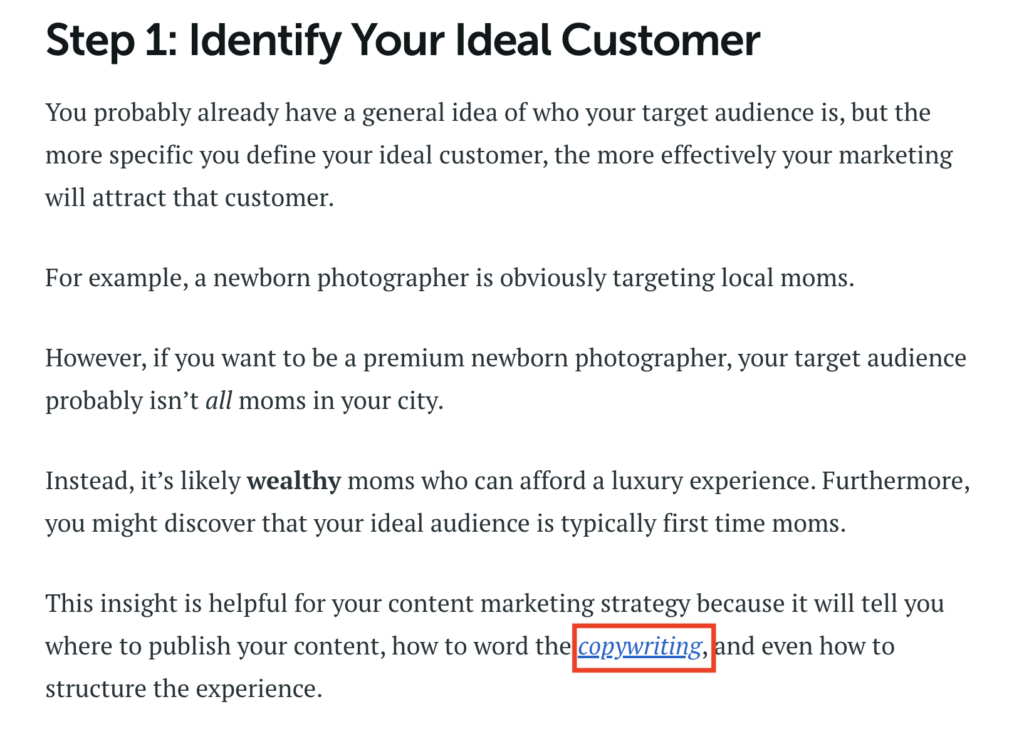
2. Anchor Text
Anchor text is the clickable text in a hyperlink. It should be relevant to the page you’re linking to, as it gives users and search engines context about the linked page’s content.
For instance, if you’re linking to a page about dog training, using anchor text like “dog kisses”, “dog behavior”, and “how to train a puppy” is more beneficial than a generic “click here.”
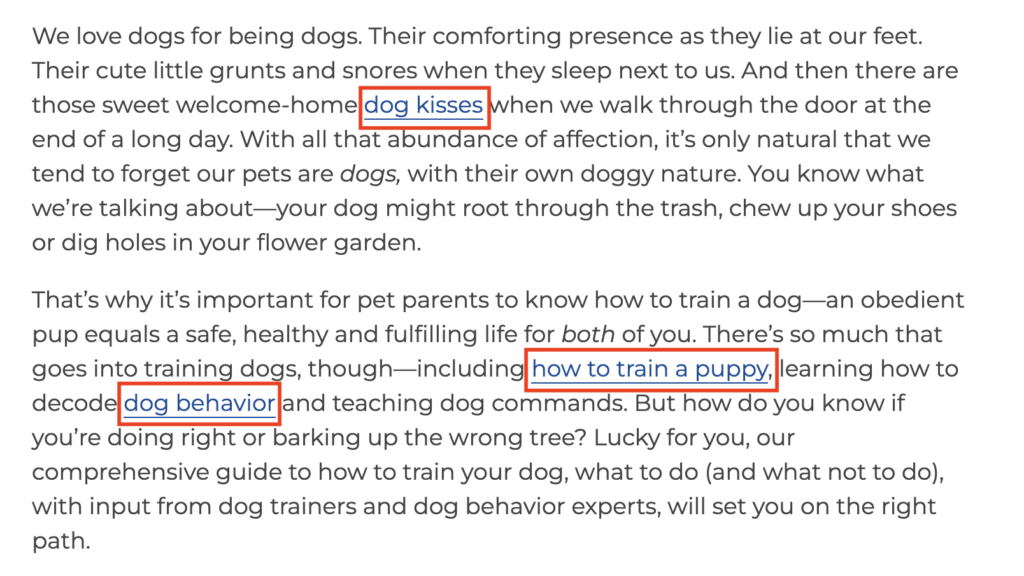
3. Site Structure
Your site structure refers to how your website’s pages are organized and linked together. A well-organized site structure makes it easier for users to navigate through your website and for search engines to index it effectively.
An example of good site structure is categorizing articles under specific menus, such as having separate sections for specific categories and topics.
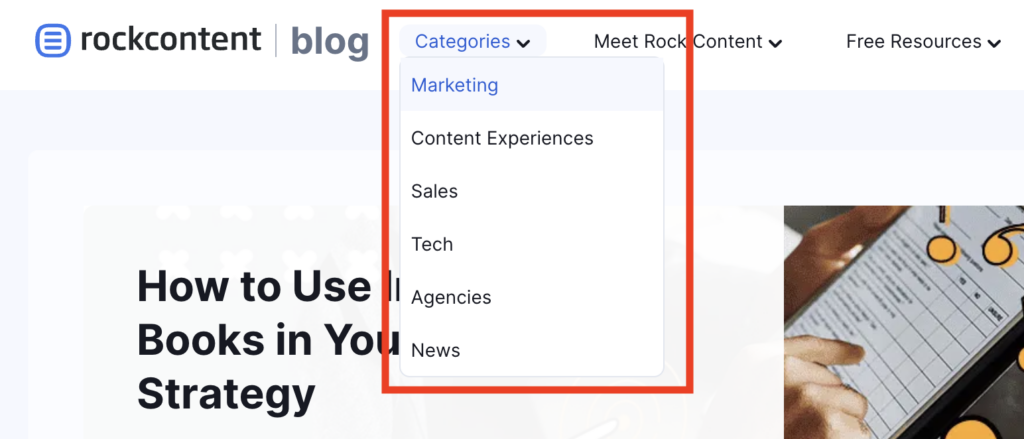
4. URL Structure
The URL structure of your website should be clear and descriptive, using words that reflect the content of each page.
For example, a URL like “www.eatlivehealthy.com/healthy-eating-tips” is more informative and SEO-friendly than “www.eatlivehealthy.com/post12345“. It tells both users and search engines what the page is about before they even visit it.
Best Practices for Good Link Architecture
Now that you have a solid grasp over the concept of link architecture, you’re ready to tackle the big boy: how to make sure your link architecture is solid.
Here’s some best practices:
1. Use internal linking strategically
Internal linking, where you link to other relevant pages within your site, is an important aspect of link architecture optimization. By strategically linking related content using descriptive anchor text, you create a web of interconnected pages, making it easier for users to discover additional valuable information and for search engines to understand the relationships between your site’s content.
For example, in a blog post about content marketing strategies, you could link to relevant pages or articles on your site that provide more detailed information on specific tactics or case studies.
This approach not only enhances the user experience by providing additional context and resources but also helps distribute PageRank (a measure of a page’s authority and importance) across your site, boosting the overall search engine visibility of your content.
2. Keep important pages within 3 clicks from the home page
Your most valuable and frequently visited pages should be no more than three clicks away from the homepage. Search engines primarily rely on links to discover and understand the relationships between different pages on your site. Unlike humans, search engine bots don’t use the search boxes or menus to navigate your website. By keeping important pages within close proximity to the homepage, you make it easier for both users and search engines to access your most critical content.
For example, if you run an e-commerce site, your product category pages and top-selling products should be easily accessible from the homepage, either directly or through clearly labeled navigation menus.
3. Use descriptive anchor text
Anchor text, the visible and clickable portion of a link, should clearly describe the content or page it leads to. Avoid using vague or generic phrases like “click here” or “read more.” Instead, use descriptive and relevant keywords that accurately convey the purpose of the linked page.
For example, instead of using anchor texts like this:
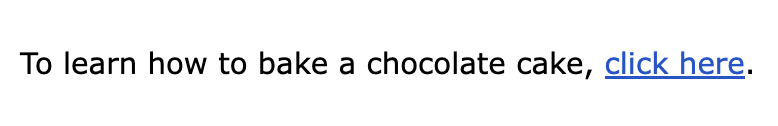
You can rewrite it more descriptively, like this:
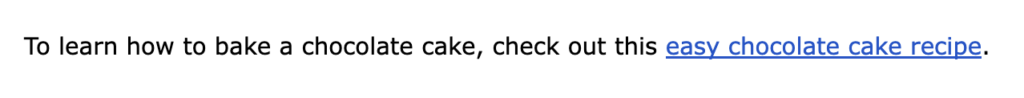
Descriptive anchor text not only improves the user experience by setting clear expectations but also helps search engines better understand the context and relevance of the linked content.
4. Create intuitive navigation for users
Your site’s navigation should be logical, easy to understand, and caters to the way users look for information. A good way to achieve this is by thinking about how people look for information. Explore your website as an outsider unfamiliar with the new territory – is it easy or difficult to find information your need?
A well-designed navigation structure not only enhances the user experience but also contributes to better search engine rankings, as user engagement and satisfaction are key factors in Google’s ranking algorithm.
Consider using descriptive labels for navigation links, grouping related content together, and implementing breadcrumb navigation to help users understand their current location within the site’s hierarchy. Additionally, ensure that your navigation is consistent across all pages, reducing the risk of confusing visitors.
5. Use crawlable links for search engines
While it’s tempting to experiment with new technologies, plain text links remain the most reliable and effective way to ensure search engines can crawl and index your content. Avoid relying solely on sitemaps, as they should complement, not replace, a well-structured link architecture.
For example, instead of using JavaScript-based navigation or image-based links, opt for standard HTML anchor tags with descriptive link text. This approach ensures that search engines can easily follow the links and understand the relationships between your pages.
6. Optimize URL structure
Your website’s URLs should be clean, structured logically, and easy to understand. Descriptive URLs help users and search engines comprehend the content and context of each page, enhancing both usability and SEO performance.
For example, instead of using a default or numeric URL like “www.marketing.com/page12345“, opt for a more descriptive URL like “www.marketing.com/content-marketing-services“.
This approach makes it easier for users to understand the page’s content and for search engines to associate the URL with relevant keywords.
7. Regularly audit and update links
As your website grows and evolves, it’s essential to regularly audit and update your links to ensure they remain functional and accurate. Broken or outdated links can frustrate users and negatively impact your site’s credibility and search engine rankings.
Implement a routine process for identifying and fixing broken links, redirecting outdated URLs, and updating anchor text or linked content as needed. This maintenance task not only enhances the user experience but also helps search engines crawl and index your site effectively, contributing to better search visibility and rankings.
8. Consider mobile usability
With an increasing number of users accessing the internet via mobile devices, it’s crucial to ensure that your link architecture is optimized for mobile usability. Links should be easy to tap or click on small screens, and navigation menus should be designed with mobile users in mind.
Implement responsive design techniques or create a dedicated mobile version of your site to ensure that links and navigation elements are appropriately sized and spaced for touchscreens. This approach not only improves the user experience for mobile visitors but also contributes positively to your site’s SEO performance, as Google’s algorithms prioritize mobile-friendly websites.
Link Architecture Mistakes to Avoid
While following best practices is essential, it’s equally important to avoid common mistakes that can undermine the effectiveness of your link architecture.
Here are some pitfalls to watch out for:
1. Broken links
Broken links, or links that lead to non-existent or unavailable pages, create a frustrating user experience and can negatively impact your site’s credibility and search engine rankings. Users who encounter broken links may lose trust in your site and leave, increasing your bounce rate and potentially harming your search rankings.
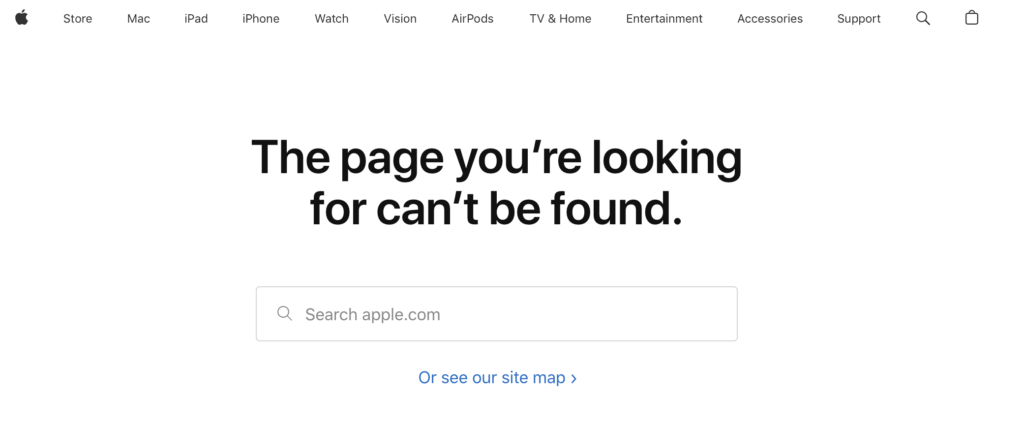
To avoid this issue, implement regular checks and use tools to identify and fix broken links promptly. Additionally, set up proper redirects or custom error pages to provide a better user experience when a page cannot be found.
2. Overuse of nofollow attributes
The nofollow attribute is a way to tell search engines not to follow or pass PageRank through certain links. For instance, many websites use nofollow links in press releases to avoid passing link juice from promotional content.
While this attribute has its uses, such as preventing comment spam or sponsored links from influencing your site’s rankings, overusing it can disrupt the natural flow of PageRank within your site, potentially limiting the visibility and authority of your content.
Use the nofollow attribute judiciously, reserving it for cases where it’s truly necessary, such as untrusted user-generated content or paid links. For internal links and links to trusted external resources, avoid using nofollow to ensure that search engines can properly crawl and evaluate the relationships between your pages.
3. Orphan pages
Orphan pages are pages on your site that lack inbound links from other pages within your domain. These pages are effectively hidden from both users and search engines, as there is no clear path to discover or access them.
To prevent orphan pages, ensure that every page on your site is linked to from at least one other page within your domain. This practice helps search engines find and index all your content, improving the overall visibility and ranking potential of your site.
4. Generic anchor text
Using generic or irrelevant anchor text, such as “click here” or “learn more,” can confuse users and search engines about the content or destination of a link. Clear and descriptive anchor text is essential for both usability and SEO purposes.
Instead of using vague or ambiguous phrases, opt for anchor text that accurately describes the linked content or page. This approach sets clear expectations for users and helps search engines better understand the context and relevance of the linked information.
5. Ignoring mobile usability
As mentioned earlier, failing to optimize your link architecture for mobile devices can result in a poor user experience for a significant portion of your audience. Links that are too small or navigation menus that are difficult to navigate on touchscreens can lead to frustration and increased bounce rates.
Ensure that your site is truly mobile-friendly by implementing responsive design techniques or creating a dedicated mobile version. Make sure that links are easy to tap and that navigation menus are intuitive and accessible on smaller screens.
6. Keyword stuffing in anchor text
While using relevant keywords in anchor text can be beneficial for SEO purposes, cramming too many keywords or using them in an unnatural or spammy manner can actually harm your rankings and credibility.
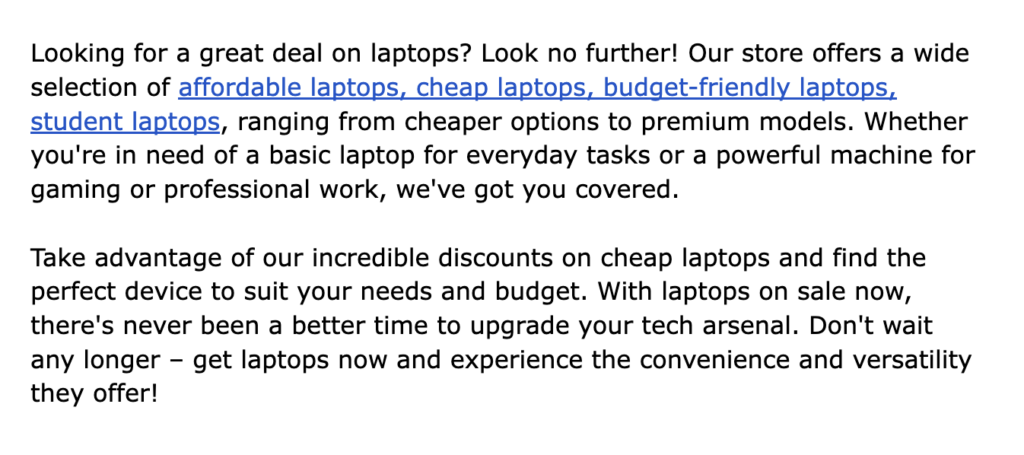
Focus on creating anchor text that reads naturally and provides meaningful context for users. Use keywords judiciously and avoid excessive repetition or keyword stuffing, as this practice can be seen as an attempt to manipulate search engine rankings and may result in penalties.
7. Overcomplicated navigation
While a comprehensive navigation structure is important for larger websites, presenting users with too many options or levels of navigation can overwhelm and confuse them, making it difficult to find the information they need.
Strive for simplicity and clarity in your navigation structure. Group related content together, use clear and descriptive labels, and limit the number of levels or sub-menus to minimize cognitive load. By keeping your navigation intuitive and streamlined, you can enhance the overall user experience and make it easier for both users and search engines to explore and understand your site’s content.
Strengthen Your Link Architecture For SEO with LinkVector
Maintaining an effective link architecture especially through accurate internal linking can be a difficult task, especially for larger websites with numerous pages and complex content structures.
The process of manually identifying the most relevant pages, choosing the right anchor texts, and ensuring that each link adds value to your content can be incredibly time-consuming and overwhelming. Even experienced content creators and SEO professionals can find themselves overwhelmed by the sheer volume of internal linking required to maintain a well-structured and optimized website.
Fortunately, there’s a powerful tool that can simplify the process: LinkVector.
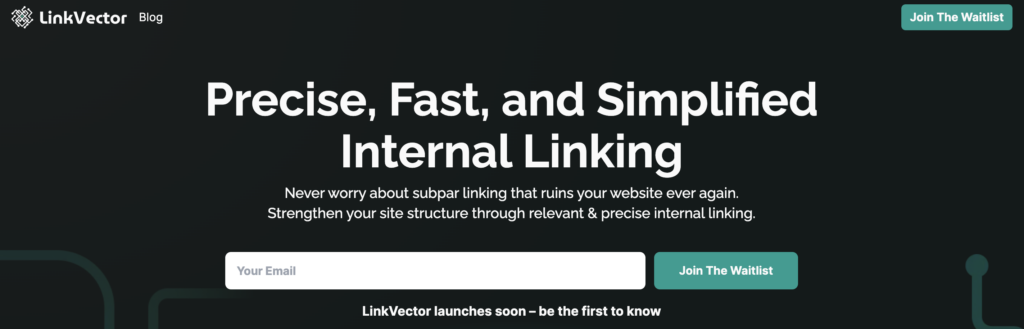
LinkVector is an advanced internal linking tool that harnesses natural language processing (NLP), large language models (LLMs), and big data technology to analyze your entire website and implement an optimized internal linking structure proven to boost Google rankings.
With LinkVector, you gain three major advantages:
- Precise Internal Linking: LinkVector ensures accurate internal links and contextually relevant anchor texts that adhere to Google’s guidelines, enhancing your site’s search engine visibility. LinkVector also optimizes 18 link aspects, which includes fixing broken links, orphan pages, and excessive linking, ensuring a seamless user experience and improved crawlability.
- Simplified Analysis: LinkVector does the heavy lifting of analyzing your website and identifying areas for improvement, allowing you to focus on other aspects of your business. You’ll gain valuable insights into your website’s link distribution, error pages, anchor text usage, and important pages, enabling you to gauge your site’s link health and make informed decisions.
- Fast Implementation: With automated internal link suggestions, auto-linking rules, and bulk internal linking actions, tasks that previously took days can be completed in a fraction of the time, saving you valuable time and effort.
So, if you’re looking to simplify and optimize your link architecture, LinkVector is the best tool to take you there. Of course, you can also do it yourself, but it will be incredibly time-consuming.
Final Remarks
Link architecture isn’t just about keeping your site tidy; it’s the backbone of creating a user-friendly, SEO-optimized website that search engines love and users find invaluable. And you know what it means when search engines love your website – high rankings and massive traffic will definitely follow through.
Simply put, if you want to rank higher and get more traffic to your website, make sure that your link architecture is solid and optimized.
While implementing the tips outlined in this article might seem challenging, using an internal linking tool like Link Vector can make it fast and easy.
LinkVector adheres closely to internal linking best practices collected directly from Google’s guidelines and community feedback, ensuring that your link architecture is rock-solid and optimized. The best part is that LinkVector automates the whole process for you, saving precious time and effort.
Frequently Asked Questions
What is Link Architecture?
Link architecture refers to the strategic planning and organization of a website’s internal and external links. It aims to enhance user experience and site navigation, improving SEO performance.
Why is maintaining good Link Architecture important?
Good link architecture boosts SEO rankings by ensuring that search engines can efficiently crawl and index a website. It also enhances user experience by making information easily accessible.
What are the key elements of Link Architecture?
The key elements include logical site hierarchy, optimized URL structures, strategic use of anchor text, and balancing between internal and external links. Each plays a vital role in enhancing navigability and SEO.
What are some best practices for good Link Architecture?
Best practices include using descriptive URLs, creating a comprehensive sitemap, employing breadcrumb navigation, linking to relevant content internally, and regularly auditing links for errors or improvements.
What common mistakes should be avoided in Link Architecture?
Common mistakes include broken links, using generic anchor text like “click here,” creating complex URL structures, overusing external links without balance, and neglecting mobile optimization.
How does Link Architecture affect SEO performance?
Effective link architecture enables search engines to crawl a website more efficiently, helps distribute page authority throughout the site, and improves user engagement—all critical factors that boost SEO performance.

Leave a Reply