We all can agree that doing internal linking sucks big time. It’s time-consuming, overwhelming, and just tedious to do manually.
This is where internal linking tools come in handy. Internal linking tools are meant to (somewhat) automate the process and save you major time and headache.
But with several options available out there, it can get tricky for you to decide on just one.
Which is why you need this article. We’ve done all the hard work of researching and comparing, so you don’t have to.
In this article, we’ll compare two popular internal linking tools: LinkVector and Link Whisper. We’ll evaluate how both tools measure up against each other across various aspects.
By the end of this read, you’ll know exactly which tool to use for your internal linking needs.
Key Takeaways
If you don’t have the time or patience to read the whole article, I’ve got you covered.
Here’s a quick summary of LinkVector vs Link Whisper across key features:
- LinkVector has a higher linking accuracy and relevancy than Link Whisper
- LinkVector’s anchor text usage is more relevant and optimized for SEO; Link Whisper’s anchor text is often hit and miss; most times, they’re too lengthy
- LinkVector’s UI/UX is intuitive, modern, and easy to use; Link Whisper is more old-school and has a higher learning curve
- LinkVector diagnoses and fixes 30 link issues; Link Whisper can resolve up to 3 basic issues
- LinkVector has in-depth link analysis and reporting; Link Whisper has basic reports
- LinkVector offers a visualization of internal links through a visual map, whereas Link Whisper does not offer this feature
- LinkVector’s plans are more flexible and optimal for larger websites; Link Whisper is more rigid and suitable for smaller websites
About LinkVector and Link Whisper
LinkVector
LinkVector is an advanced internal linking tool that aims to optimize websites’ interlinking structure for enhanced user experience and improved search engine rankings.
It leverages cutting-edge technologies, including Natural Language Processing (NLP), Large Language Models (LLM), and Big Data analysis, to achieve a deep contextual understanding of a website’s content.
LinkVector’s primary goal is to implement a precise internal linking strategy that adheres closely to Google’s guidelines. This strategy facilitates search engine bots’ easier crawling of the website, aids in understanding the site’s content, and provides users with a seamless navigational experience.
LinkVector offers a comprehensive suite of features organized into four main modules:
- Link Actions™: This module focuses on fixing and optimizing critical internal linking aspects, including eliminating orphan pages, fixing broken links, optimizing anchor text relevancy, and more.
- All Pages: This module provides linking suggestions for all pages on a website. It also offers a Visual Map that shows how pages are connected through internal linking.
- Link Insights: This module provides in-depth link reporting and analytics, such as the distribution of internal links across pages of different importance levels, externally-linked domains, and anchor text profile.
- Link Utilities: This module offers automated and bulk Link Replacement and Link Rules for fast internal link implementation.
Link Whisper
Link Whisper is a WordPress plugin designed to streamline and automate the process of internal linking within your website. It utilizes Natural Language Processing (NLP) algorithms to analyze your content and suggest relevant internal links to add.
LinkWhisper’s key features include:
- Automatic Link Suggestions: The plugin analyzes the content of a page or post and provides contextual internal link suggestions based on keyword relevance and semantic relationships.
- Automatic Link Insertion: Users can quickly and easily insert internal links across their website with a few clicks, saving time and effort.
- Reporting: The plugin provides basic reports on internal linking metrics, such as link click count, domain distribution, orphan pages, and broken links.
Quick Comparison
We’ll go into more detail in the next sections, but here’s a neat table comparing key elements between LinkVector and Link Whisper for a quick overview.
| Feature | LinkVector | Link Whisper |
|---|---|---|
| Price | Starts at $9 | Starts at $97 |
| CMS Supported | All CMS supported, including WordPress | Only WordPress |
| Type of Tool | Web-Based Application | WordPress plugin |
| Technology Used | NLP, LLM, Big Data For Contextual Understanding | Keyword Matching & NLP |
| Are Links Permanent? | Yes | Yes |
| Language Supported | English | English + 20 other languages |
| 30-Day Money-Back Guarantee | Yes | Yes |
| Relevant Link Suggestions | Yes | Sometimes |
| Optimized Anchor Text Usage | Yes | Sometimes |
| Internal Linking Visual Map | Yes | No |
| Automated Linking | Yes | Yes |
| Page and Link Issue Fixes | Yes, up to 30 issues | Yes, up to 3 issues |
| In-Depth Reporting & Analytics | Yes | No (basic reporting only) |
| Bulk Actions | Yes | No |
Accuracy and Relevance of Internal Links
When it comes to internal linking tools, your number one concern should be whether the internal link suggestions are accurate and relevant. If they aren’t, you might as well just do internal linking yourself rather than mess up the website you worked so hard on.
And by “relevant” here, we mean links that direct users to other pages that are related or pertinent to the topic being discussed. Relevant links are important because they help users navigate the website more easily by providing additional resources and also aid Google in understanding the hierarchy and content of your website.
So, here’s how both tools perform in terms of internal linking accuracy and relevance:
LinkVector
Unlike traditional internal linking tools that rely on keyword-matching mechanisms to find internal linking opportunities, LinkVector uses a more sophisticated approach.
Combining three different engines (Big Data, NLP, and LLM), LinkVector can comprehend the intricate relationships and contexts within your website’s content.
As a result, LinkVector’s internal linking suggestions are highly accurate and relevant.
This means that you won’t have to worry about wasting your time rejecting more link suggestions than accepting good ones. Knowing the high success rate LinkVector yields, you can quickly review the suggestions and confidently accept them.
This is especially perfect for time-constrained people who prefer not to spend too much time on manual review and instead just click accept and forget.
LinkVector’s internal linking precision not only enhances user experience by providing helpful navigation, but also aligns with Google’s guidelines for effective internal linking, which results in ranking improvements.
Link Whisper
Link Whisper falls short in internal link relevance, with a low success rate of 27.4%. A user claimed that out of 62 suggestions, only 17 relevant links were good enough to be accepted.
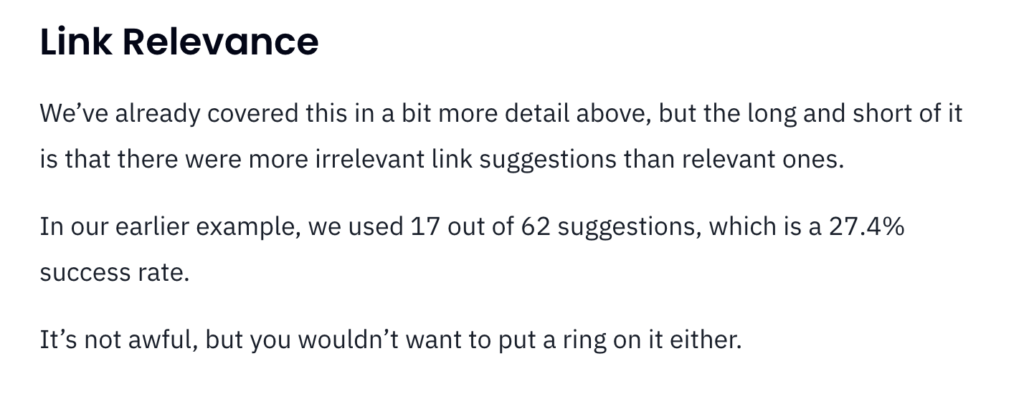
This means that you will get significantly more irrelevant link suggestions than relevant ones, which is quite counterproductive. You’d have to spend more time manually and thoroughly reviewing the suggestions.
This happens with Link Whisper mainly because of its overreliance on keyword matching. Instead of understanding content relevance, Link Whisper primarily looks for exact or partial matches of keywords within the content.
Because it doesn’t always grasp the context or the nuanced meaning behind those keywords, it might link to pages that are not truly relevant to the user’s current needs, the anchor text, or the topic being discussed.
Winner: LinkVector
Quality of Anchor Text
The anchor text is the visible, clickable text in a hyperlink.
Google emphasizes the importance of making anchor text descriptive and avoiding generic phrases like “click here” or “read more.” Descriptive anchor text provides context about the link’s destination, so users know what to expect when they click on a link.
Ensuring high-quality anchor text also benefits SEO. Google analyzes anchor text to understand the content of the linked page. If your anchor text is “gardening tips,” Google expects the linked content to be about gardening tips. This relevance helps with keyword ranking, so incorporating keywords into your anchor text is advantageous.
In short, your anchor text should be descriptive, relevant to the target page, and SEO-optimized.
Given the significance of anchor text in your internal linking strategy, let’s compare how LinkVector and Link Whisper handle anchor text.
LinkVector
LinkVector’s advanced tech, emphasis on SEO, and prioritization of good user experience ensure anchor text quality, relevance, diversity, and SEO optimization.
Through the All Pages module that suggests relevant internal links for all your pages, Link Vector:
- Excels in providing high-quality anchor text closely related to the target page’s content through advanced context and topic analysis
- Generates anchor text that accurately represents the linked content, setting clear expectations for users
- Avoids repetitive anchor texts, preventing keyword cannibalization and improving overall link structure
- Ensures anchor texts are concise yet descriptive, optimized for search engines without appearing spammy
Furthermore, the Link Insights module provides a distribution of anchor text types (branded, compound, organic, related keyword) so you can gauge the state of your anchor text profile. Based on these insights, you can then make strategic adjustments to your anchor text if needed.
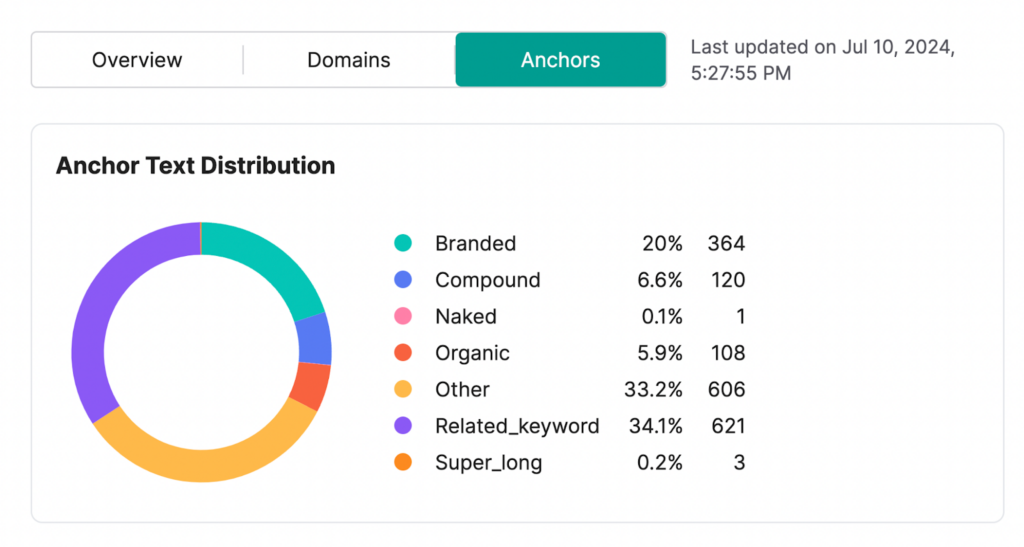
Link Actions, the module that diagnoses critical issues, will also tell you if there is problematic anchor text, such as:
- Excessively long anchor text
- Generic/non-descriptive anchor text
- Excessive branded/compoun anchor text
- And more
You’ll also get suggestions for fixing and optimizing the anchor text issues, which is a huge time-saver.
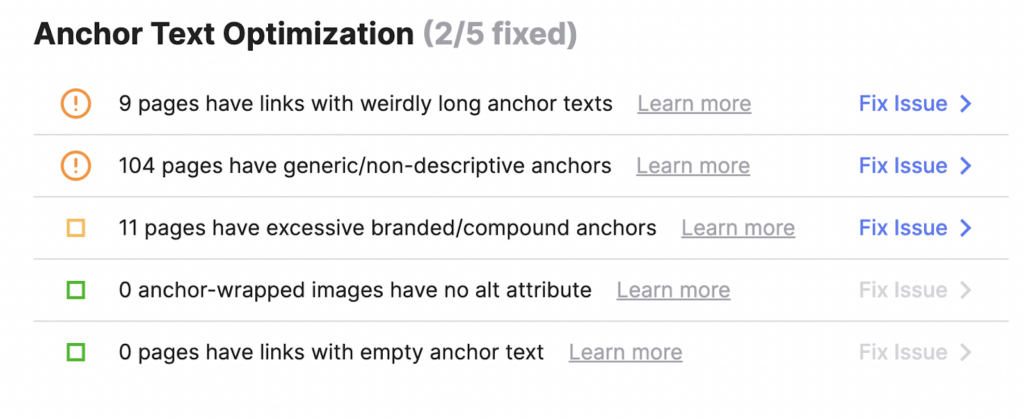
Link Whisper
Across the board, you will find many complaints about Link Whisper’s poor anchor text suggestions:
- Often suggests anchor texts that do not accurately represent the target page’s content
- Tendency to generate overly lengthy anchor texts which looks awkward and dilutes keyword focus
- Sometimes suggests repetitive anchor texts, leading to keyword cannibalization issues
- Anchor texts can appear unnatural or forced within the content, which impedes readability and user experience
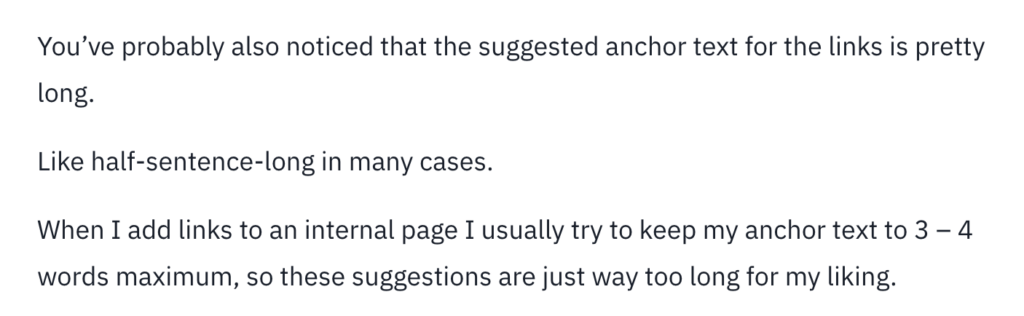
Winner: LinkVector
Ease of Use
No one wants to use a tool that’s complex, bloated, and a headache to manoeuvre. In today’s fast-paced world, most people jump straight into using a product or tool without reading the instructions.
This is why it’s important for tools to offer excellent UI/UX – they should be intuitive enough for you to quickly understand how to use them without investing hours into tutorials and videos.
Let’s explore how both tools compare in terms of ease of use.
LinkVector
- Web-based application with a clean, modern interface
- Four main modules (Link Actions, All Pages, Link Insights, and Link Utilities) with clear feature sets
- Intuitive navigation with helpful tooltips for additional information
- Automated analysis presented in neat graphs and charts
- Automated implementation of internal links and issue fixes with minimal effort required, as you’d only need to review and accept suggestions
- Bulk actions for efficient implementation, saving significant time
LinkVector also provides ample tutorial and support through various resources:
- LinkVector tutorial article
- LinkVector tutorial video
- Email support at hello@linkvector.io
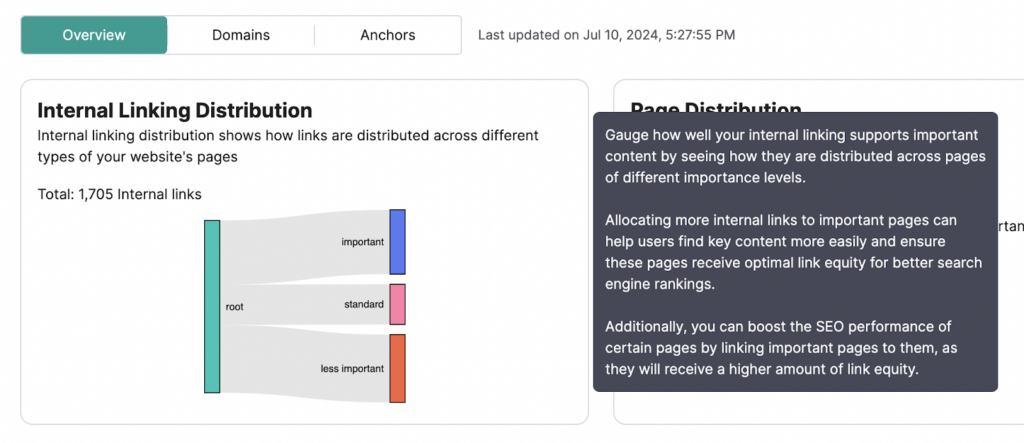
Link Whisper
- A WordPress plugin with a traditional, simple interface
- Setting up rules is complex and time-consuming, which presents a high learning curve for new users
- Provides real-time link suggestions during content writing
- Requires manual review and approval of suggested links
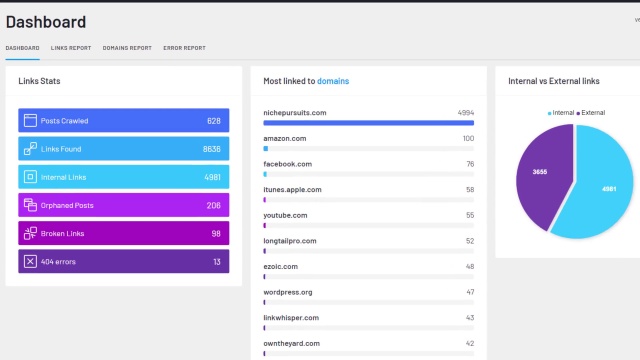
Winner: It depends. If you prefer a modern, user-friendly interface with automated processes and time-saving features, LinkVector is the clear winner in terms of ease of use. However, if you’re a WordPress user accustomed to the platform’s interface and prefer a more hands-on approach, Link Whisper’s simplicity may be more appealing.
Resolving Page & Link Issues
Because internal linking has many facets, it’s important to ensure you’re getting the important elements right and avoiding critical issues that can severely impact your overall linking strategy.
For example, it’s crucial to avoid creating orphan pages, dead ends, broken links, and redirect chains.
Knowing this, let’s compare how LinkVector and Link Whisper resolve linking issues.
LinkVector
If you’re looking for a tool that offers advanced capabilities for finding link and page issues and helping you fix them, LinkVector has just the thing for you.
LinkVector’s Link Actions module was built specifically to fix and troubleshoot 30 link issues. Link Actions also shows you your Site Health Score, calculated based on the issues present in your website.
Below are the 30 items you can optimize and resolve with LinkVector’s Link Actions:
Content Optimization
- Pages linking to low-quality content
- Anchor texts irrelevant to the target page
- Pages with low word count
- Pages with no meta description
- Pages with no title
- Same-page links
Anchor Text Optimization
- Links with excessively long anchor texts
- Generic or non-descriptive anchor texts
- Excessive branded or compound anchor texts
- Anchor-wrapped images with no alt attribute
- Links with empty anchor text
Site Structure & Technical SEO
- Pages with links using the HTTP protocol
- Orphan pages
- Pages with low internal links
- Whether your website uses the HTTPS protocol
- Links with nofollow rel attributes
- Non-indexable pages due to noIndex meta tags
- Non-indexable pages due to noindex in X-Robots-Tag HTTP headers
- Non-indexable pages due to robots.txt disallow rules
- Pages with high crawl depth (number of clicks it takes to reach from the homepage)
- Pages with no internal links
- Pages with slow loading speed
- Soft 404 pages
Link Ecosystem Management
- Opportunities for deep linking
- Pages with duplicate links
- Broken external links
- Broken internal links
- Pages with clustered links
- Pages with high link density
- Redirect chains
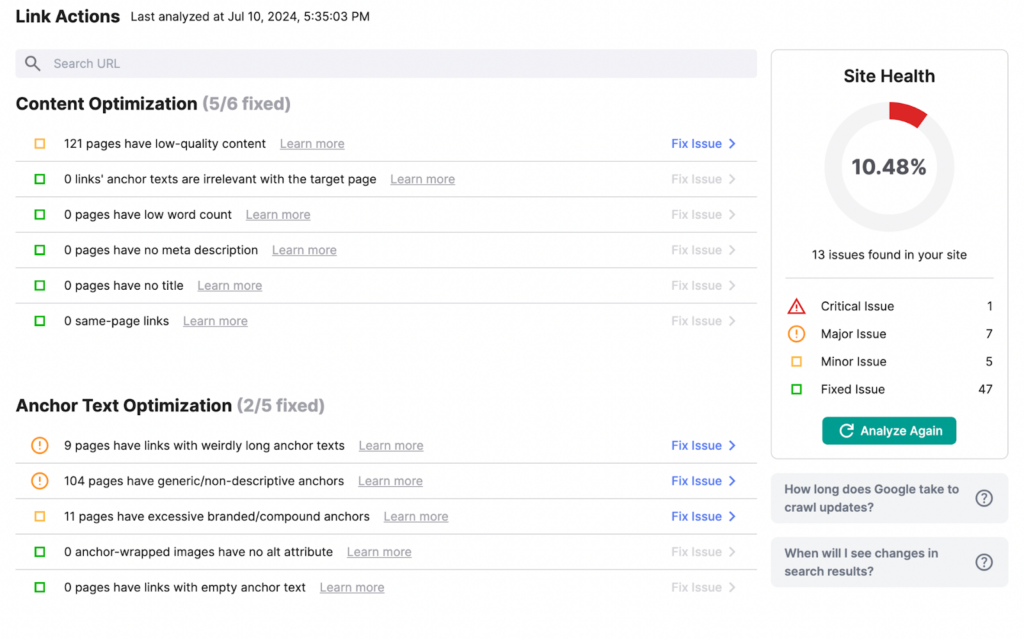
Link Whisper
Link Whisper focuses more on just the action of inserting internal linking and doesn’t really go beyond that. Hence, when it comes to resolving page and linking issues, you’re offered limited features, which are:
- Find orphan pages and resolve them
- Identify broken links
- Identify 404 errors
Winner: LinkVector
Link Reporting and Analytics
Initially, internal linking may sound like a straightforward process. You find pages that are relevant to each other and then link them together. However, true SEOs will know that internal linking is way more complicated and goes deeper than that.
The true purpose of internal linking is to ultimately build a rock-solid website structure that provides good navigation for users while also helping Google effectively crawl the website.
In order to effectively do this, you need to get a comprehensive understanding of what goes on on your website. This is where link reporting and analytics come in handy.
So, how do LinkVector and Link Whisper measure up to each other when it comes to link reporting?
LinkVector
LinkVector crawls every nook and cranny of your website in order to ensure contextual understanding for hyper-relevant internal linking.
Essentially, LinkVector knows everything that goes on in your website. And because it does, it can also present this information to you.
Through its Link Insights module that’s designed specifically to show you in-depth analytics and reporting on your website’s link profile, you will be able to learn the distribution of:
- Internal links across important, standard, and less important pages
- Important, standard, and less important pages
- Page crawl depth (how many clicks it takes to reach a page from the homepage)
- HTTP Status codes (100, 200, 300, 400, 500 codes)
- Internal links vs external links
- Dofollow vs nofollow links
- Indexable vs nonindexable pages
- Page types (page vs post)
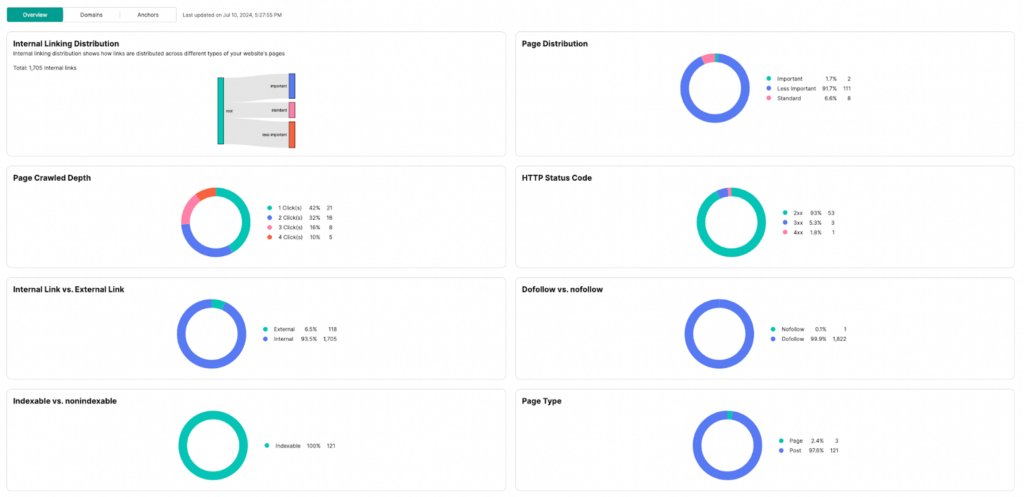
Additionally, you get to see data on how your website is linking to external domains. You’ll see the domain, link count, pages from your website linking out, and pages on external domains you’re linking to.
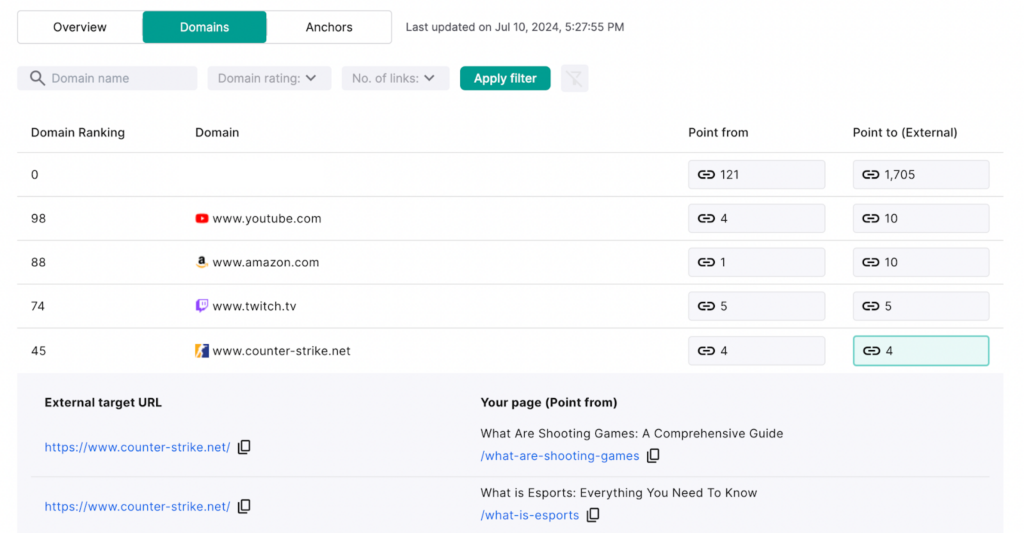
Link Whisper
Link Whisper offers basic reporting and analytics capabilities, which might not be enough if you want to get more insights on your website.
Below are the reports you will get with Link Whisper:
- Orphan pages
- Broken links
- 404 status error pages
- Number of inbound and outbound internal links and outbound internal links for every post
- Number of posts and links to other domains
- Number of link clicks for every page and post
Winner: LinkVector
CMS Compatibility
CMS, short for Content Management System, is the platform where you host your content. A majority of the Internet uses WordPress to host their content, although many websites opt for other CMS like Wix or Webflow.
Unfortunately, you will find that most internal linking tools are WordPress plugins. This means you can only use those tools if your website uses WordPress as the CMS.
Link Whisper is one such WordPress-exclusive tool. If you don’t use WordPress, you won’t be able to use Link Whisper. Even if you do use WordPress, certain builders or plugins may not be compatible with Link Whisper, limiting its accessibility.
This is where LinkVector holds a big advantage over Link Whisper. As a standalone web-based application, LinkVector supports most CMS platforms and is not limited to WordPress alone.
Do note that while LinkVector supports all websites for analysis, optimization, and suggestions, you would need to integrate your CMS with LinkVector to enable direct application of changes (link insertion or issue fixes).
Winner: LinkVector
Link Visualization
When your website has hundreds of posts, keeping track and ensuring that your linking architecture adheres to your desired site structure can be challenging. This is where an internal link map can prove useful.
With LinkVector, you get a visual map of your internal linking structure, allowing you to see which posts are interlinked. If it deviates from your desired site structure, you can easily make the necessary fixes. It’s also great for quickly identifying new internal linking opportunities.
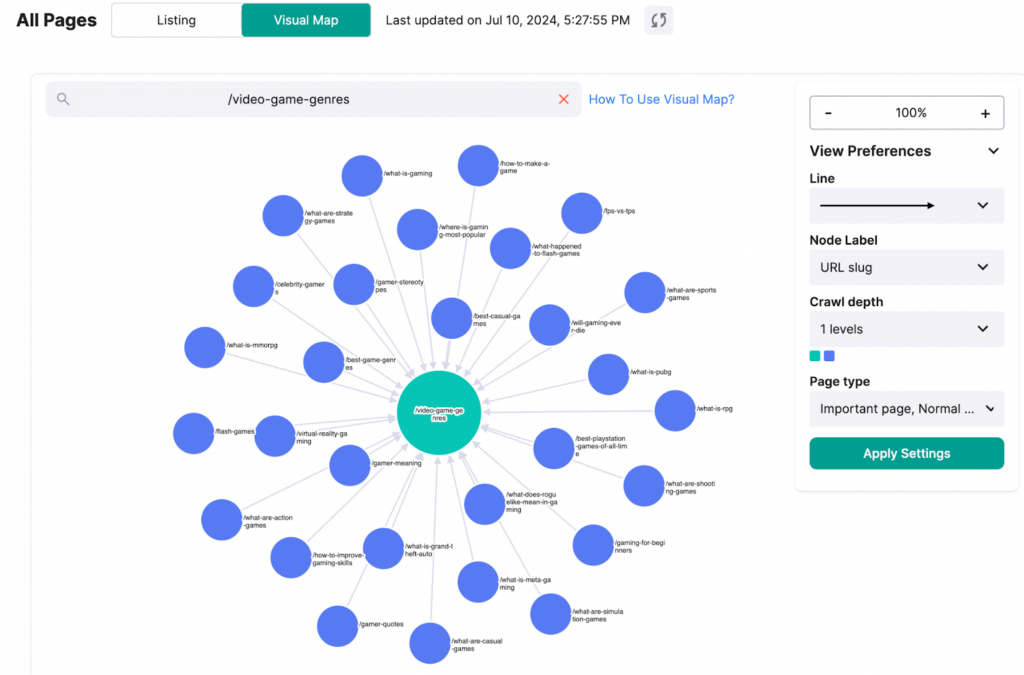
Unfortunately, Link Whisper (and most other tools) does not offer this feature.
Winner: LinkVector
Pricing
Most of the time, there are tradeoffs between price and quality. If the product is too cheap, the quality probably sucks. In other words, you get what you pay for.
Hence, when making a purchasing decision, the key is to focus on the value offered by the product and whether it meet your needs.
So, will you get your money’s worth with LinkVector or Link Whisper? Let’s find out.
LinkVector
LinkVector offers three different pricing tiers, the only difference being the number of pages supported. You can subscribe monthly or annually, with annual plans offering significant discounts compared to the monthly rate.
- Growth Plan: $9/month or $81/year for up to 5,000 pages/month
- Scale Plan: $37/month or $333/year for up to 50,000 pages/month
- Business Plan: $87/month or $783/year for up to 250,000 pages/month
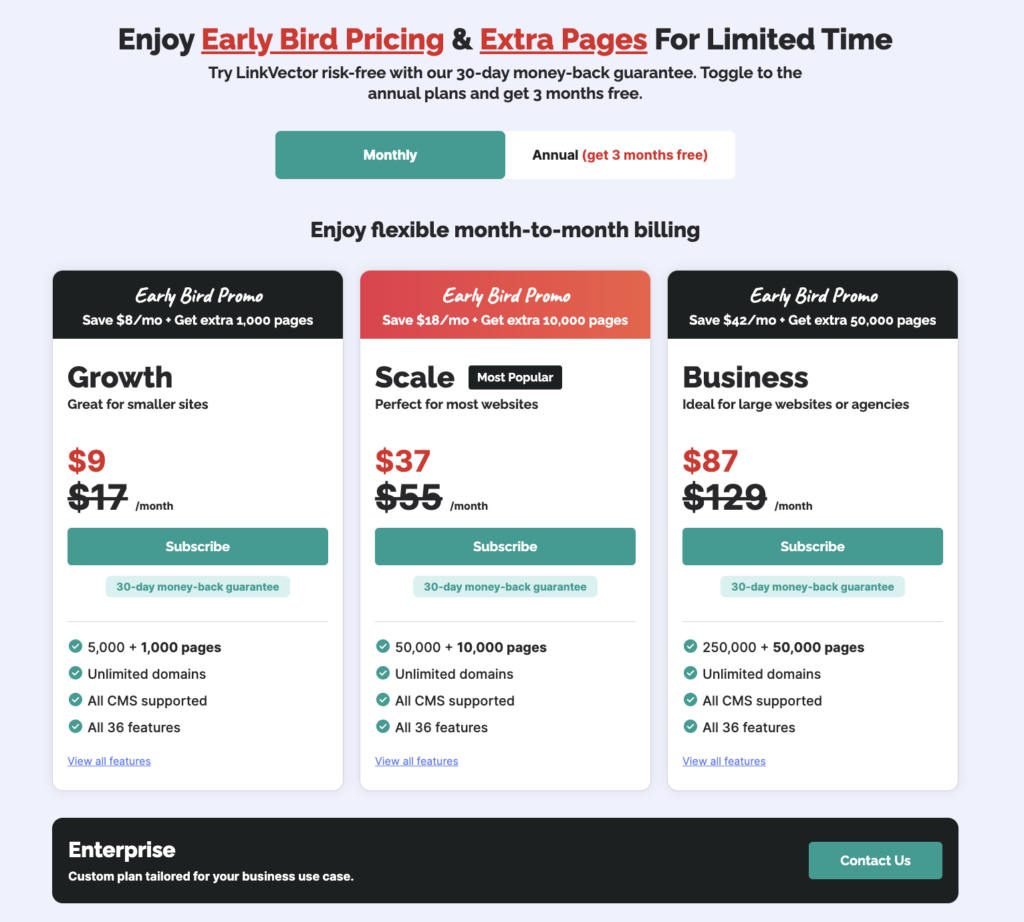
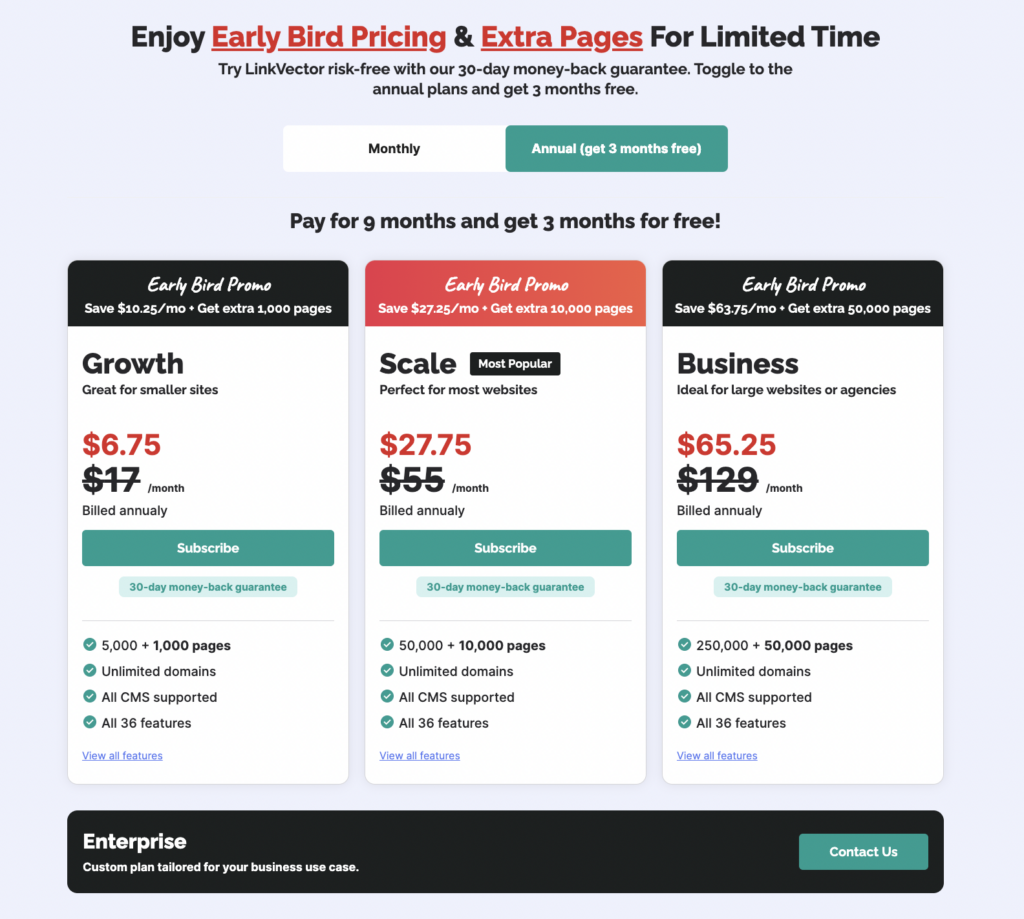
Regardless of the plan you choose, you’ll have access to LinkVector’s comprehensive suite of features, including Link Actions, All Pages, Link Insights, and Link Utilities, as well as unlimited domain support. This means you can use LinkVector for as many websites you want – the only limit being the total number of pages.
LinkVector also offers 30-day money-back guarantee, so you can take it for a spin and if you’re not happy, you can cancel and get a refund.
Given the advanced technology, extensive feature set, and scalability for larger websites, LinkVector provides excellent value for money, especially when considering the substantial discounts for annual subscriptions.
Link Whisper
Link Whisper’s plans are limited by the number of sites, and all plans are billed annually. This means you can’t just subscribe for a single month and then cancel. You’ll be committed for the entire year, which may not be ideal for those with temporary or short-term needs.
Additionally, if you have more than one site, you’ll need to purchase the higher-priced plans. There’s also a maximum of 50 sites supported, so if you have more than that, you’d have to purchase another plan.
Overall, Link Whisper’s pricing structure is less flexible compared to LinkVector’s monthly and annual options.
Here’s a quick breakdown:
- 1 Site License: $97/year
- 3 Site License: $137/year
- 10 Site License: $187/year
- 50 Site License: $367/year

Similar to LinkVector, all Link Whisper plans give you access to all features and offer 30-day money-back guarantee.
Winner: Depends on your budget and needs. LinkVector is the best for you if you have large or multiple websites, prefer the flexibility of monthly subscription options, and need more comprehensive internal linking features. On the other hand, Link Whisper is great if you have smaller or limited number of websites, you’re comfortable with the long-term commitment of an annual billing cycle, and don’t require advanced features.
Should You Choose LinkVector or Link Whisper?
Based on the in-depth comparison, it’s clear that LinkVector is the overall winner and superior internal linking tool between the two. Its use of cutting-edge technologies like Natural Language Processing (NLP), Large Language Models (LLM), and Big Data analysis allows for highly accurate and contextually relevant link suggestions.
LinkVector also excels in areas like optimized anchor text usage, resolving a wide array of page and link issues, comprehensive reporting, universal CMS compatibility, visual link mapping, and ease of use with automated implementations. Its flexible pricing options and scalability for larger websites provide excellent value.
Link Whisper, on the other hand, falls short with lower relevance rates for suggestions, unreliable anchor text quality, limited reporting features, and a lack of advanced capabilities like bulk actions or link visualization. Its primary strengths lie in its simplicity and affordability for small WordPress sites.
Ultimately, the final choice depends on your needs and budget.
LinkVector is perfect for you if you:
- Desire highly precise and relevant internal linking and anchor text
- Need more advanced internal linking and site structure optimization functionalities
- Have larger and multiple websites that require automation and bulk linking actions
- Value comprehensive link analytics and reporting
- Want to improve your rankings through internal linking that adheres to Google’s guidelines
- Use a different CMS other than WordPress
- Own multiple or larger websites
- Prefer a standalone web-based app with a modern and intuitive interface
On the other hand, Link Whisper is a decent option if you:
- Exclusively use WordPress and prefer to work within the same interface
- Have a smaller or lesser number of websites
- Require basic internal linking functionality
- Doesn’t require advanced features like issue fixes and comprehensive site analysis
- Require support for non-English languages
In summary, for large websites or those looking for a highly precise and automated internal linking solution, LinkVector is the best choice. For smaller WordPress sites looking for an easy-to-use, simple tool, Link Whisper is a great option.
Either way, we suggest you take advantage of both tools’ money-back guarantee to take them for a spin and decide which one suits your needs best.
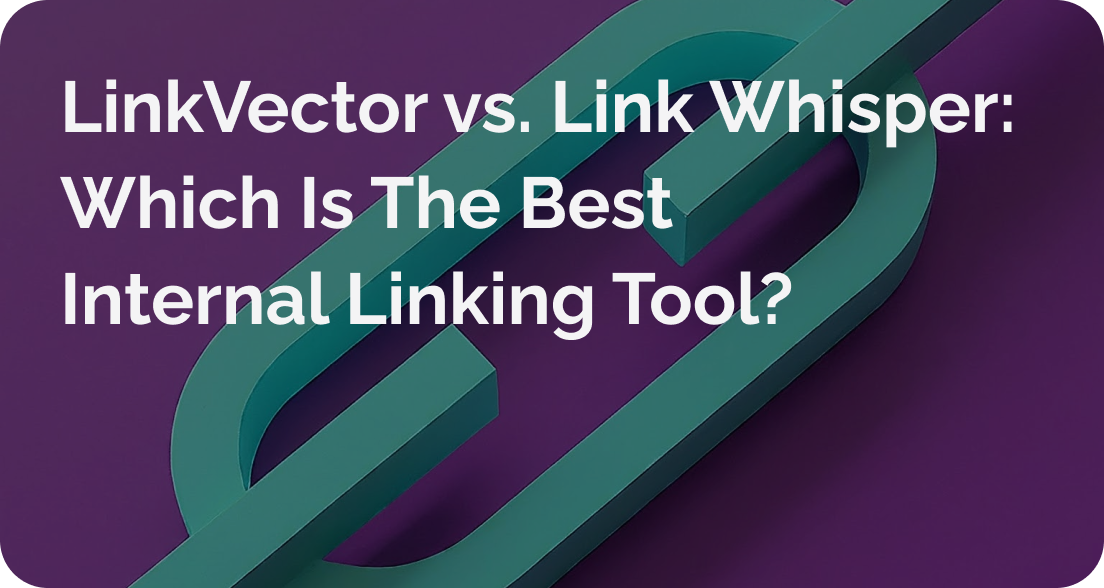
Leave a Reply